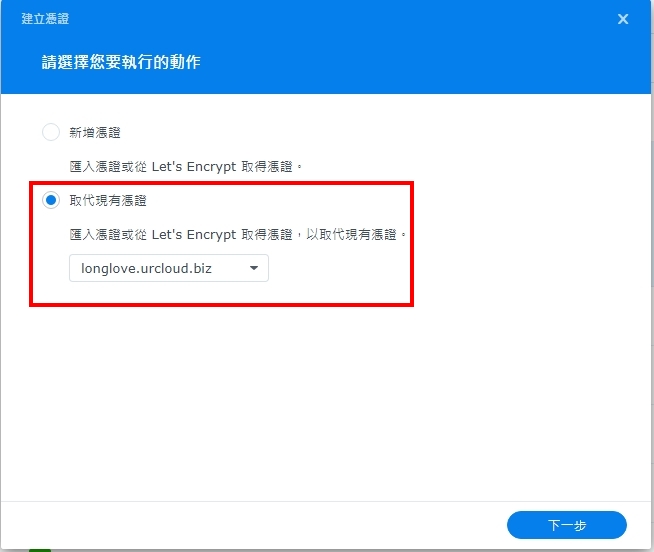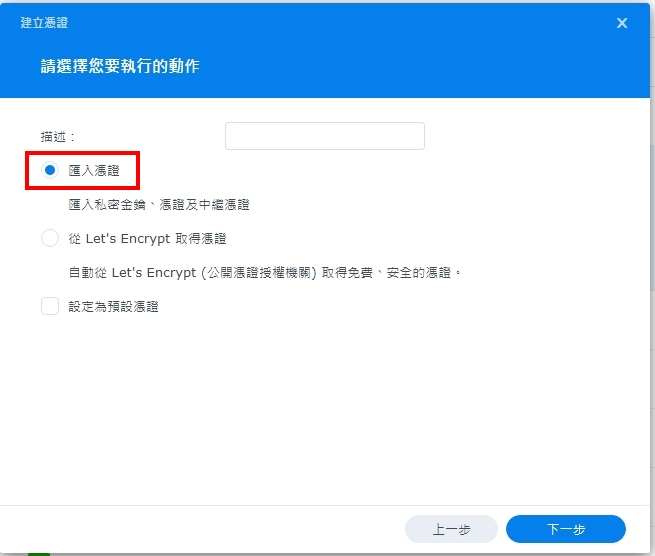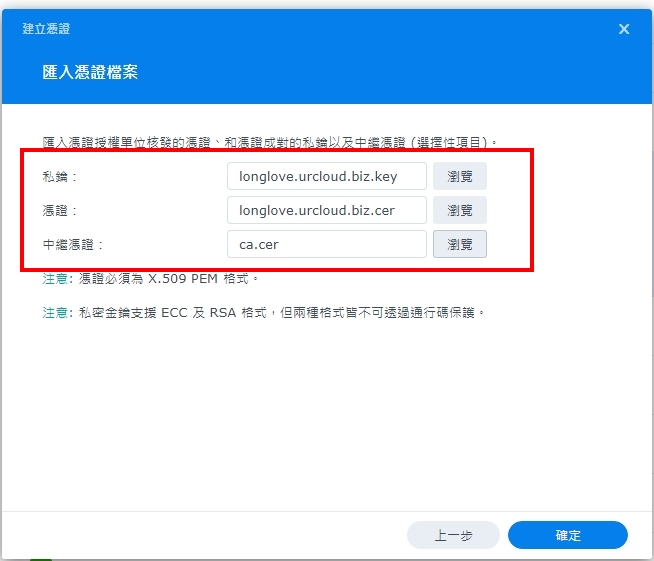這個對還在使用舊版群暉的朋友,特別有用..如果你要用HTTPS, 線上更新的安全憑證功能已經不能使用..
所以你可以使用SSH登入系統,然後解壓好ACME.SH的工具,輸入如下指令:
./acme.sh –insecure –issue –server https://acme-v02.api.letsencrypt.org/directory –debug –log –home “/usr/local/share/config/cert” –dns -d longlove.urcloud.biz –yes-I-know-dns-manual-mode-enough-go-ahead-please
請取代你要使用的網域名稱
跑完之後,注意尋找它要你更新DNS的TXT紀錄那里的TXT VALUE, 把它COPY下來放到你DNS去…
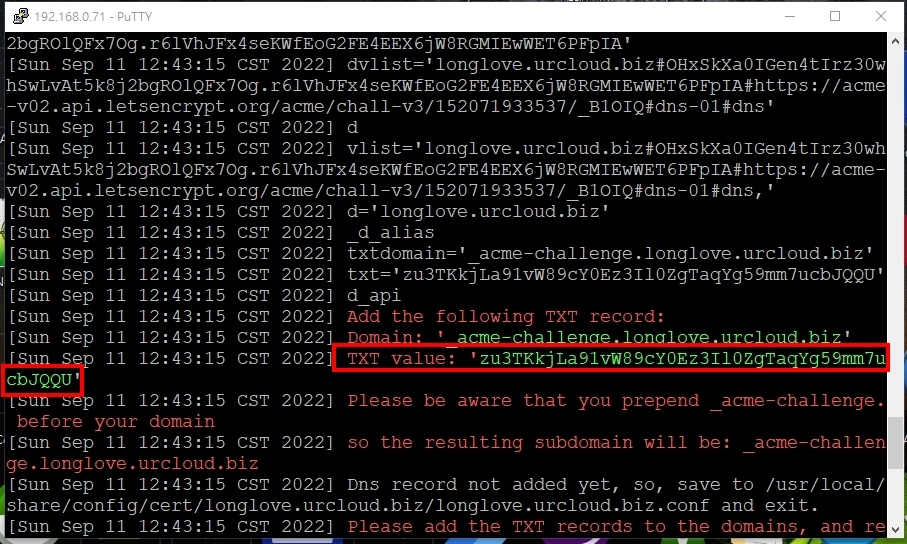
將TXT紀錄在DNS主機上更新後,使用nslookup查詢所更新的TXT RECORD是否已經一致?? 一致後才能進行下一步…
PS:記得在nslookup查詢時要設定set type=any, 才能看到查詢結果
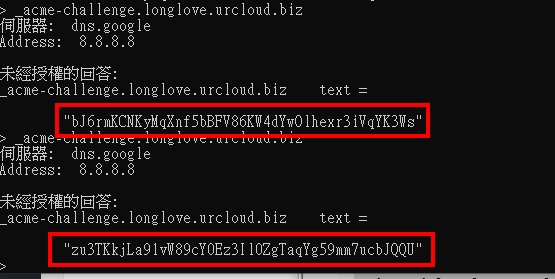
一致之後,進行下一段指令
./acme.sh –insecure –renew –server https://acme-v02.api.letsencrypt.org/directory –debug –log –home “/usr/local/share/config/cert” –dns -d longlove.urcloud.biz –yes-I-know-dns-manual-mode-enough-go-ahead-please
該指令會產生憑證,如果沒出意外的話會存到/usr/local/share/config/cert的目錄下,當然你也可以憑自己喜好改存別的目錄…
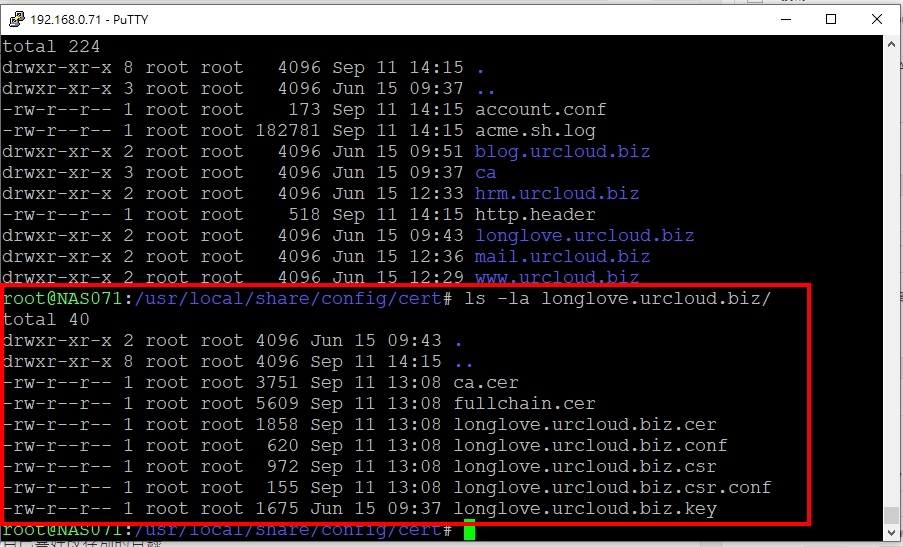
將所產生的憑證匯入NAS
匯入的方式,使用新增,並取代憑證的方式..
由於我已經更新,我使用另一台有已過期的憑證做示範, 最後可以看到憑證更新到可使用到12/10的憑證,由於這是免費的憑證,必須三個月更新一次..