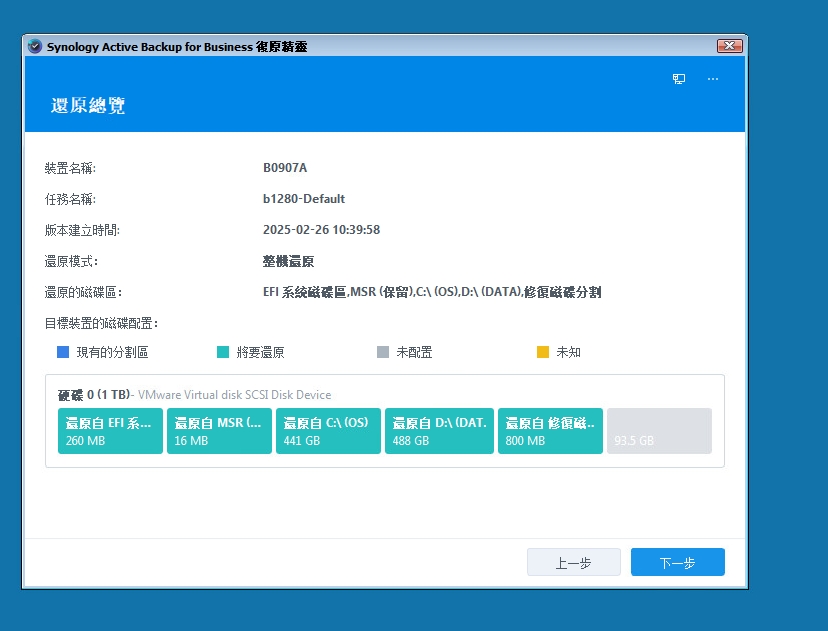我使用VIRTUALBOX很久了 早在它被ORACLE併購之前
I used virtualbox for a long time ago, before SUN merged by Oracle.
這原是SUN的玩意兒 但不久變成ORACLE VIRTUALBOX了
Virtualbox was developed by SUN, and then became Oracle VIRTUALBOX.
它的虛擬硬碟內建格式是VDI 但我習慣仍使用VMDK 有天裝SERVER 裝完才發現C槽太小了 因為內定值25GB 裝完後 只剩2.5GB 覺得未來有問題 就想到要如何擴增虛擬硬碟的容量
its native virtual hard drive format is VDI, but i used to adopt VMDK. one day, i installed a server, and then just discovered that the C drive is too small, i used the default setting of virtualbox when i created the virtual hard drive,25GB, and after installation, i just encounter that hard drive space already left 2.5GB. I just realized that i should study how to enlarge the virtual hard drive.
擴增的順序如下:
the procedures of expand the virtual hard drive space as below:
首先要先CLONE原VMDK的檔為VDI,再調整SIZE大小,接著再改回VMDK格式
First, you should clone VMDK to VDI format, and just can resize it, and then clone the VDI back to VMDK.
以下是參考的語法
Below is the reference:
VBoxManage clonehd "source.vmdk" "cloned.vdi" --format vdi
VBoxManage modifyhd "cloned.vdi" --resize 51200
VBoxManage clonehd "cloned.vdi" "resized.vmdk" --format vmdk